Best Tools for Freelancers in 2025: Boost Productivity and Efficiency
Introduction
Freelancing has become a cornerstone of the modern workforce, offering flexibility, independence, and opportunities to work from anywhere in the world. However, managing projects, clients, and finances can be overwhelming without the right tools. In 2025, freelancers have access to a wide array of tools designed to streamline their workflows, enhance productivity, and grow their businesses. This article highlights the best tools for freelancers, their benefits, and how to use them effectively.

Why Freelancers Need the Right Tools
Freelancers often juggle multiple responsibilities, including project management, client communication, time tracking, and invoicing. Using the right tools can:
- Improve Organization: Keep track of deadlines, tasks, and projects.
- Boost Efficiency: Automate repetitive tasks and save time.
- Enhance Communication: Maintain seamless interaction with clients and collaborators.
- Simplify Finances: Manage invoices, payments, and expenses effortlessly.
Top Tools for Freelancers in 2025
1. Trello
Trello is a popular project management tool that uses a visual board system to help freelancers organize their tasks and projects.
- Key Features:
- Drag-and-drop task management.
- Customizable workflows.
- Integration with other tools like Google Drive and Slack.
- Use Case: Managing multiple projects and tracking progress.

2. Slack
Slack is a communication platform that simplifies collaboration with clients and teams.
- Key Features:
- Instant messaging with channels for specific projects.
- File sharing and app integrations.
- Video and voice call capabilities.
- Use Case: Communicating with clients and project collaborators.

3. Canva
Canva is an easy-to-use graphic design tool that helps freelancers create stunning visuals.
- Key Features:
- Pre-designed templates for social media, presentations, and marketing materials.
- Drag-and-drop interface.
- Collaboration options for team projects.
- Use Case: Designing graphics for marketing, branding, or client projects.

4. Hubstaff
Hubstaff is a time-tracking and productivity monitoring tool ideal for freelancers who bill by the hour.
- Key Features:
- Time tracking with detailed reports.
- Screenshots and activity monitoring.
- Payroll management.
- Use Case: Tracking billable hours and ensuring accurate invoicing.

5. PayPal
PayPal is a trusted payment platform that enables freelancers to receive payments from clients worldwide.
- Key Features:
- Easy invoicing and payment tracking.
- Multiple currency support.
- Secure transactions.
- Use Case: Managing payments and sending invoices to clients.

6. Notion
Notion is an all-in-one workspace that combines note-taking, project management, and knowledge sharing.
- Key Features:
- Customizable templates for task management and goal tracking.
- Integration with other tools.
- Collaborative options for team projects.
- Use Case: Organizing ideas, tasks, and projects in one place.
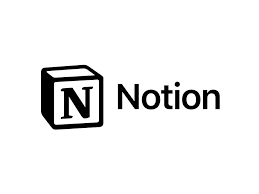
7. Fiverr Workspace
Fiverr Workspace is a tool specifically designed for freelancers to manage contracts, proposals, and invoices.
- Key Features:
- Proposal and contract templates.
- Automated invoicing.
- Expense tracking.
- Use Case: Streamlining client onboarding and financial management.

8. Grammarly
Grammarly is an AI-powered writing assistant that ensures flawless communication with clients and polished project deliverables.
- Key Features:
- Grammar and spell checking.
- Tone and style suggestions.
- Plagiarism detection.
- Use Case: Proofreading emails, proposals, and content before submission.

9. Zoom
Zoom is a reliable video conferencing tool that facilitates virtual meetings and presentations.
- Key Features:
- High-quality video and audio calls.
- Screen sharing and recording options.
- Breakout rooms for collaboration.
- Use Case: Conducting client meetings, consultations, and webinars.

10. Hootsuite
Hootsuite is a social media management tool that helps freelancers schedule and monitor posts across platforms.
- Key Features:
- Social media scheduling and analytics.
- Content curation tools.
- Team collaboration options.
- Use Case: Managing social media accounts for personal branding or clients.

Advantages of Using Freelancer Tools
- Increased Productivity: Automation and organization features save time and effort.
- Better Client Relationships: Streamlined communication tools foster trust and professionalism.
- Financial Clarity: Tools like Fiverr Workspace and PayPal simplify invoicing and expense tracking.
- Improved Work Quality: Design and writing tools ensure professional deliverables.
- Scalability: Tools help freelancers manage growing workloads effectively.
Disadvantages of Using Freelancer Tools
- Learning Curve: Some tools can be complex to master initially.
- Subscription Costs: Premium features often require paid plans.
- Over-reliance: Excessive dependence on tools may limit creativity and adaptability.
- Privacy Concerns: Data stored on platforms may be vulnerable to breaches.
- Tool Overload: Using too many tools can lead to inefficiency.
FAQs
Q: What are the essential tools for freelancers in 2025?
Essential tools include Trello for project management, PayPal for payments, Grammarly for writing, and Canva for graphic design.
Q: Are these tools free?
Many tools offer free versions, but advanced features typically require a subscription.
Q: How can freelancers choose the right tools?
Freelancers should assess their specific needs, such as project management, communication, or financial tracking, and choose tools accordingly.
Q: Can these tools be used on mobile devices?
Yes, most tools offer mobile apps for iOS and Android, enabling freelancers to work on the go.
Q: How do freelancer tools improve productivity?
They automate repetitive tasks, organize workflows, and enhance communication, allowing freelancers to focus on high-priority tasks.